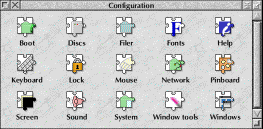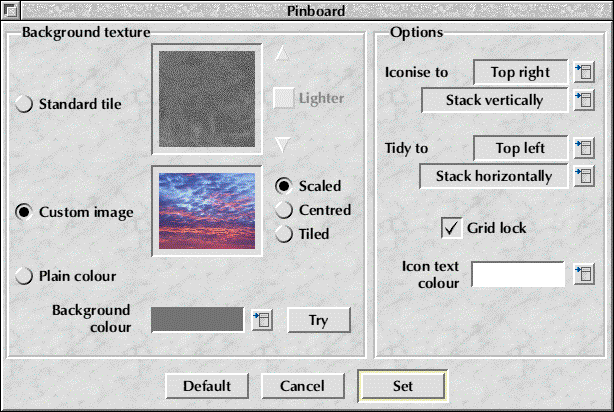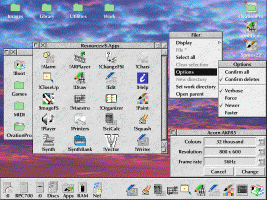Review: RISC OS 4
This review was originally published in Foundation RISC User magazine.
A little over a year ago it looked as though the day might never come, but luckily the sceptics were proved wrong. RISC OS 4 has indeed been released to the general public as an upgrade for existing machines, and is now being fitted to many new computers as standard, both with and without the old Acorn badge on the front. Now, some months after its initial release, we can take a look at the final version, and how it improves a machine after it has been installed.
The upgrade
RISC OS 4 arrives in a cardboard pizza-box style of packaging, surrounded by a colourfully printed wrapper. The blurb on the back of the sleeve gives you some idea of what is enclosed, but we all know that the real excitement comes from what's in the box, rather than the box itself!
Inside is a selection of leaflets, an installation manual, a CD-ROM and two ROMs. These may be personalised (by RISCOS Ltd, not the user) with your name and address. There's a card to fill in, on which you can specify these details, but it's clearly best to explain your requirements when ordering and avoid having to return the ROMs.
Fitting the upgrade is pretty straightforward, and no more difficult than fitting RISC OS 3.7 with the StrongARM. RISCOS Ltd has created the Authorised Installer scheme to assist users in upgrading if the concept of changing ROMs fills you with dread, but even the most confident of users should begin by backing up their data! Next, copy-protected software must be uninstalled and system configurations noted. An installer on the supplied CD-ROM is used to install the new !Boot application and other software. Finally, you must take your machine apart and fit the ROMs. The manual guides you through all this clearly and succinctly.
The new boot sequence is compatible with RISC OS 3.7, and (contrary to rumour) you are under no pressure to reformat your hard drive(s), so the upgrade can be taken in stages if you wish. So, whilst the upgrade procedure is undeniably a non-trivial task, it's about as painless as it can be.
The new filer and disc format
For many users, the most important single improvement in RISC OS 4 will be the new disc format it provides. This is the E+ format (not F+; a common misconception!), and it provides three key benefits:- Long filenames;
- Thousands of files in a directory;
- More efficient use of disc space.
All three of these improvements are well worth having. Long filenames are now pretty standard on all computers (including palmtops), and the lack of universal support for them in RISC OS was one of its most conspicuous shortcomings. Similarly, the number of files allowed in a directory is now effectively limitless (up from a mere 77!). Perhaps more important, though, is RISC OS' more efficient usage of disc space. As well as now supporting enormous hard drives that couldn't previously be handled, the new format gets a lot more out of all discs. (There are also new formats for floppy discs.) If you backup an existing hard drive, reformat it to E+ format, and then restore all the data, you should find that you have 30% to 40% more free space than you had previously. The bigger the disc, the greater the benefit is likely to be. This feature alone may make the upgrade an essential purpose! This saving is accomplished thanks to the Large File Allocation Unit, which is now much smaller (and hence less wasteful) than before. For trivia buffs, it is usually only half the size of that on a Windows 98 FAT32 disc; a format which itself was proclaimed as offering Windows users "massive savings in disc space!"
The ADFSBuffers disc cache now works correctly at long last. The best setting to use is '1', which will let RISC OS decide how large a cache to use. All my tests have shown this to select the best values reliably, and you shouldn't need to worry about changing it manually. This buffer improves disc performance noticeably (but only for the internal ADFS interface), although, as with any cacheing, proper shutting down of the system seems prudent.
The filer itself has a number of enhancements. For a start, there is now a Windows/Mac-style 'rename in place' facility: just Alt-click on a filename, and an icon pops up over it, allowing you to edit the name without going through the usual menu. This has been implemented intelligently, with clicks on individual characters positioning the caret within the filename where you clicked. Compare this with the annoying methods used by Windows and Mac OS (try navigating your hard disc in 'small icon' or 'list' mode) and you'll appreciate the important difference: files only get renamed when you actually want them to be renamed, not when you click in the wrong place! This may only be a small feature of RISC OS 4 (and you can continue to use the old menu-based renaming facility if you prefer), but clearly a lot of thought has gone into it.
Drag-selecting files causes filer windows to scroll when you move to the edge. Most usefully, you can set a pop-up confirmation window to appear when deleting files (or optionally for all file operations, including copying).
You can now save files to the root directory of a disc by dragging to the disc icon on the icon bar, which is a convenient short-cut to the root directory, especially in cases where you want to save a file but have forgotten to open a directory window! (I do that quite often when downloading files from the Internet.) The feature is also to be welcomed for new users (or, rather, users who are familiar with other operating systems), as they may find saving under RISC OS quite unfamiliar; and they might logically expect such a feature to work anyway! Mac users in particular are used to having this facility available.
Long filename support means that files can have names of up to 255 characters (though the deeper they are in the directory tree, the shorter the name can be, as the 255 characters have to include the entire pathname). This works quite nicely, but because the filer has to line everything up in columns, very long names are not particularly practical to work with; not that you often need to use more than fifteen or so normally. You can, however, configure the filer to use a different display width, so if you find that you want to use longer filenames regularly and not see them all truncated, it's just a matter of altering a number in Configure. Being a verbose sort of person, I have doubled the default values on my own system. NB Increasing the values only has an effect if you actually use very long filenames: the windows will be allowed to grow wider in order to display the long names if necessary, but if they don't need to grow, they won't do so. The width of each filer window is dependent on its contents; increasing the upper limit doesn't cause all windows to grow larger.
The RAM disc is in the new long-filename format, and the 16Mb limit on its size has been removed.
| Long filenames can be useful, but don't go overboard! (Click the screenshot to see the full effect) |
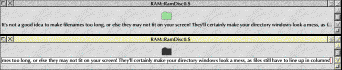
|
Filetype mapping now works properly in CDFS, and a couple of new Video CD formats are now supported, but support for Joliet-format (or indeed Mac-format) CDs is still the territory of third party applications; RISCOS Ltd does not wish to duplicate effort that has already been put into commercial products by third party developers.
Speed improvements
After the new disc format, probably the most useful new feature of RISC OS is its improved speed. Acorn substantially rewrote the kernel's memory management routines, with the result that the whole operating system runs a lot faster. Day to day operation seems much smoother and more responsive. Particularly noteworthy is the fact that, in normal use, the ARM710-based Risc PC on which I first tested RISC OS 4 felt barely slower than the StrongARM Risc PC with RISC OS 3.7 that I have been using until quite recently. Processor-intensive operations were still a lot slower than on the StrongARM, of course, but the general desktop performance is impressive. RISCOS Ltd claims a speed improvement of around 40% to 50%, which seems fair.Having upgraded my own StrongARM Risc PC to RISC OS 4, I can say quite genuinely that I have been very pleased (if not to say surprised) by the extra responsiveness that the upgrade provides. I felt that the RISC OS 3.7 desktop was very responsive with a StrongARM, but RISC OS 4 really is significantly slicker. Dragging of windows and menus is generally much more fluid, and a particular pleasure is the speed of the boot sequence.
Although my new RISC OS 4 boot sequence is effectively identical to the boot sequence I used under RISC OS 3.7 in terms of what gets loaded, it now takes almost exactly a quarter of the time it used to need. For the first couple of weeks after installing the upgrade, I was constantly surprised at how quickly my machine started up. So, it's very pleasing that the upgrade provides such significant benefits to all machines, whether or not they have a StrongARM. Even a five-year-old machine (my Risc PC actually dates from 1994) can be given a genuine new lease of life by this upgrade. Compare that with the obsolescence of the PC world!
Configure
The other obvious major change is the Configure application, which now supports plug-ins. Whilst this is a complete rewrite, many of the 'jigsaw piece' plug-ins perform the same functions as their counterpart windows in the old version of Configure. The modularity means that third-party plug-ins can be included, and components can be updated more easily, but the configurable options haven't changed that much, so I'll just list the more important new features and changes here.- Boot: the boot sequence can now be edited through Configure in a much more friendly way than the old editing of files by hand (though you can still do that if you wish). Applications can be set to run or be booted at start-up, and you may add applications to the Apps directory on the icon bar. You can also merge in !Boot updates.
- Help: the old interactive help application has gone, to be replaced by a pop-up style of help along the lines of the well-known BubbleHelp application. This is a lot less cumbersome than the old style of 'help in a window'.
- Mouse: the mouse configuration now also covers the options concerning automatic opening of submenus, and the popping-up of the icon bar when the mouse is moved to the bottom of the screen.
- Pinboard: the Pinboard has had quite a big overhaul, and has several new features. Most useful is the fact that pinned files and iconised windows can be locked to a grid, and you can tidy these two kinds of icons to different parts of the screen. As well as a range of backdrop tiles, there's also a convenient drop-target that enables you to use tiles or pictures of your own on your backdrop. JPEG images are also supported, not just sprites. However, I found that using JPEGs caused a significant performance drop, as the JPEGs are rendered dynamically rather than being converted to sprites first, which makes dragging windows quite sluggish. One solution is to use the supplied ImageFS 2 application, which will automatically translate the JPEG to a sprite before rendering.
- Screen: as well as the expected choice of monitor, this configuration option now lets you set a screensaver. Several are provided, and many of them have configurable options. The default savers offer a reasonable amount of variety, but aren't hugely exciting, encouraging you can write your own, and indeed there is an article on this very topic in this first issue of Foundation RISC User.
- Others: in general, the other configuration options have a little extra functionality which isn't really worth describing here (for instance, the Fonts and System plug-ins allow you to merge in new fonts and modules). The only other really new configuration options concern the workings of the desktop, which I'll describe next.
New desktop behaviour
Under RISC OS 4, there are lots of subtle little improvements to the desktop. The most easily-spotted enhancement is the addition of an iconise tool at the right-hand end of the title bar of most windows. Clicking this is the same as performing a Shift-click on the window's close tool, and it simply iconises the window in the usual way. If you don't find this particularly useful, you can turn the tool off in Configure. However, if you set things up so that windows are iconised to the icon bar rather than the Pinboard backdrop, this provides a very quick and handy way of hiding windows temporarily. The icon bar, of course, pops to the front when the mouse pointer is moved to the bottom of the screen, so your iconised windows remain easily accessible and don't get buried under lots of other open windows.All window tools can now operate when you release the click rather than instantly (so if you click a close tool accidentally, move the pointer away before releasing the button and the click won't register). This seems much preferable to the old instant-effect action, although the old behaviour can be configured if you don't like the new method.
The speed at which the icon bar accelerates when scrolling sideways can be defined, and some configuration options which used to be hidden (such as whether windows should cover the icon bar when toggled to full size) can now be set easily. You can even protect the icons built into ROM from being overwritten by other designs.
The desktop is now intended to be used in at least 256 colours, so windows have a smoother background texture and there are other cosmetic enhancements, such as widespread background blending of fonts and better-looking text icon backgrounds (which now allow window textures and the Pinboard backdrop to show behind the text). Window title bars are also colour-processed so that grey pixels become shades of the window colour, which looks good.
Menus can now have a texture rather than the plain white background, and the texture may be the same as other window textures or a different design (a lighter texture is supplied by default). A few bugs have been fixed, too: for example, text-and-sprite menu items now highlight correctly.
There are also various new options to make the desktop look more 3D: the icon bar can be given 3D borders, as can menus and dialogue boxes (windows without scroll bars). If you find all this 3D a bit much, you can choose to turn some or all of it off. RISC OS 4 also has a new set of 256-colour icons to replace the 16-colour ones in RISC OS 3, which you'll either like or loathe!
| The behaviour and appearance of desktop windows can be configured as never before! You can even edit the colours of the 3D highlights that are added (optionally) around menus and dialogue boxes |
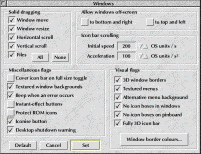
|
The cosmetic changes don't make any practical difference, and an overhaul of the desktop's appearance was to be welcomed in theory as the old look was getting long in the tooth. If you object strongly to the new look you can always create some new icons yourself in the usual way, although you'll have to turn off the option to protect the ROM sprites in order to allow them to work.
In other respects, RISC OS 4 is up to the usual high standards that we expect from Acorn, and the programmers at RISCOS Ltd have polished everything off with expert aplomb.
Bundled software
The RISC OS applications suite (Draw, Edit, Paint, etc.) is supplied as always. The programs have new icons and window layouts, but remain functionally identical. The only major change has been in Printers, which now offers extra facilities for new drivers and better performance. This is thanks to RISCOS Ltd's programmers; Acorn's promised rewrite of Printers was never done.The applications suite has been supplemented by some welcome extras (some of which were formerly commercial applications), as follows:
- Writer: this is a simple word processor from Icon Technology that imports Draw and sprite files, loads RTF and HTML (though it can't save HTML), and provides text effects but not named text styles. Writer fulfils basic word processing needs; for people who require more sophisticated features, the upgrade path to EasiWriter is clear (and discounted to RISC OS 4 users)!
- ImageFS 2: the full version of Alternative Publishing's excellent graphics interchange utility is provided, and makes a valuable addition for accessing files from other platforms.
- MIDI Synth: a cut-down version of ESP's remarkable software MIDI synthesiser is provided. It's fully working, but provides only piano and drum sounds; you must upgrade to get the rest.
- Organizer: Chris Morison's shareware organizer is supplied, providing calendar, diary, address book and anniversary facilities.
- Vector: a much-updated copy (version 1.50) of 4Mation's drawing/CAD program is supplied. Vector is undoubtedly an excellent utility which is well worth investigating thoroughly; many of its tools are superior even to those in ArtWorks, and it's certainly a very substantial and high-quality package. We will be examining Vector more fully in a future issue.
- Taborca: a handy printer driver utility that creates PDF documents (Adobe Acrobat format) for printing and cross-platform file exchange (its output is limited to 3 pages).
A very useful collection of freeware utilities is included on the CD accompanying RISC OS 4, all organised into helpful categories. There's also a nice selection of Pinboard backdrop images, plus a backup copy of the basic boot software.
Compatibility
In general, software and hardware compatibility is very good indeed. I tested RISC OS 4 with a wide range of existing software and found hardly any problems. A tiny handful of programs don't work correctly, but in most cases any problems are minor, and the compatibility issue (certainly compared with the earlier StrongARM upgrade) is virtually non-existent. If a program works with RISC OS 3.7, then the chances are that it will also work with RISC OS 4. In a few cases it's necessary to obtain an update, but the compatibility with existing software is almost exactly the same as in RISC OS 3.7, so if you already have a RISC OS 3.7 machine (which you're bound to have if you use a StrongARM), you're unlikely to experience any software compatibility problems.Obviously certain SCSI card manufacturers need to update their software to support the new disc format, but that's the only real concern (and it's being addressed). Even so, a problem only arises if you want to reformat your SCSI discs to the new format; if you stick with your existing disc format, your discs should work exactly as before. Existing printers (including direct drive lasers) should continue to work without hitches. If you have any critical software without which you can't survive, the best advice is simply to check with the publisher to make sure it will still work, but all the big names (the Impression series, ArtWorks, Ovation Pro, Eureka, DataPower, Fireworkz, PipeDream, Schema 2, Sibelius etc.) continue to work fine.
Summary
The biggest improvements in RISC OS 4 (the new disc format and the extra speed) are low-level ones: they represent a lot of programming effort, and are certainly worth having. There are some nice extras in RISC OS 4, and it has received a great deal of much-needed polishing, especially in terms of desktop performance. I guess that we should be thankful that RISC OS 4 has arrived at all; the fact that it's also been enhanced over what Acorn originally promised is a pleasing bonus. Having been using it for some weeks, now, I can say that it works well and actually seems more reliable than previous versions of RISC OS, which is saying something! It'll also enhance the performance of ageing machines quite significantly. My Risc PC is an original issue one dating from 1994, and I'm certainly still very happy with it! The upgrade really seems to have given it a new lease of life; especially because I installed a new, big hard disc at the same time.Although some users may not consider RISC OS 4 as essential an upgrade as the StrongARM was, I would be very surprised if most people didn't find that it provides a very beneficial upgrade for their existing computers. Also, it seems logical to expect that RISC OS 4 will be used by all RISC OS enthusiasts in the fullness of time, just as RISC OS 3 replaced RISC OS 2. After all, the market has to move on, and the more users there are who install the new upgrade, the more incentive there will be for developers to write new software for it and accept it as the standard!
So, this really is the time to upgrade. RISC OS 4.02 is extremely stable, and not likely to be superseded for quite some time (at least, not in a form that requires another ROM upgrade), so if you install it now, you won't have to worry about upgrading again for the foreseeable future. Any patches that do appear will be soft-loadable. Moreover, in terms of software and hardware compatibility, RISC OS 4 is virtually identical to RISC OS 3.7, so once you've gritted your teeth and faced up to the slightly daunting task of performing the upgrade (or having someone else perform it for you!), you're likely to be pleasantly surprised when everything continues to work correctly. Not bad for a major operating system revision!
Richard Hallas